FAQs for Students
Yes. The system is designed so that responses are not tracked; they remain completely anonymous. The feedback you provide cannot be connected back to you.
There are two ways to access your ROSE survey.
Option 1: Click on the link in the email invitation sent to your SSU email address from ROSE Support.
Option 2: From a course within Canvas, scroll down for ROSE on the left navigation pane.
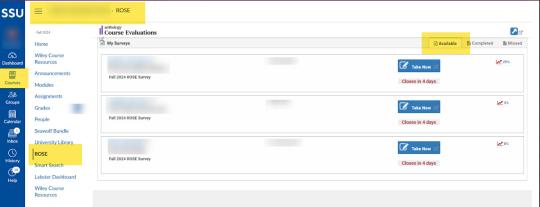
Within the ROSE survey for the course, you will first encounter general questions about the course. Then, you will see questions about each instructor. An instructor’s name appears as a heading at the top of the screen. After completing the input for one instructor, click on “save and continue” to proceed to providing input for the next instructor.
During the ROSE process, instructors receive updates about the response rate for their course. However, instructors cannot see individual responses, nor do they know which students have responded.
After grades have been submitted to the Registrar’s Office, instructors receive a report with all responses in summary form. In addition to student comments, it provides frequencies, percentages, and descriptive statistics (average, standard deviation) for the numerical ROSE items.
Due to the anonymous nature of the ROSE, we cannot remove a ROSE once it has been submitted. Since only one response is allowed per student and course, we cannot reissue a ROSE to an individual. If you rated a professor incorrectly, you may email the Department Chair to express your feedback.

