Select question to view answer
How can I encourage a high participation rate?
Let students know how the SETE process matters to you and your department, and how you have used prior feedback to improve your teaching practices.
Emphasize the importance of everyone’s response, particularly in small classes and departments.
Reinforce our communication to students from SETEsupport@sonoma.edu. Keep your students informed when the SETE period opens and closes. Remind them where to find the links: in their email, on Canvas, or direct them to this page!
Make time for SETEs. Set aside 10-15 minutes of class time so that students are not rushed, have an opportunity to reflect on their experience, and can provide more thoughtful feedback. Please keep in mind that instructors should not be present while students are completing their SETEs.
How will I know my response rate?
If the response rate is below 66% after one week into the SETE distribution time frame you will receive an email. You may also reach out to SETEsupport@sonoma.edu for an update.
During the SETE period, Canvas will show a response rate such as the one in the screenshot below.
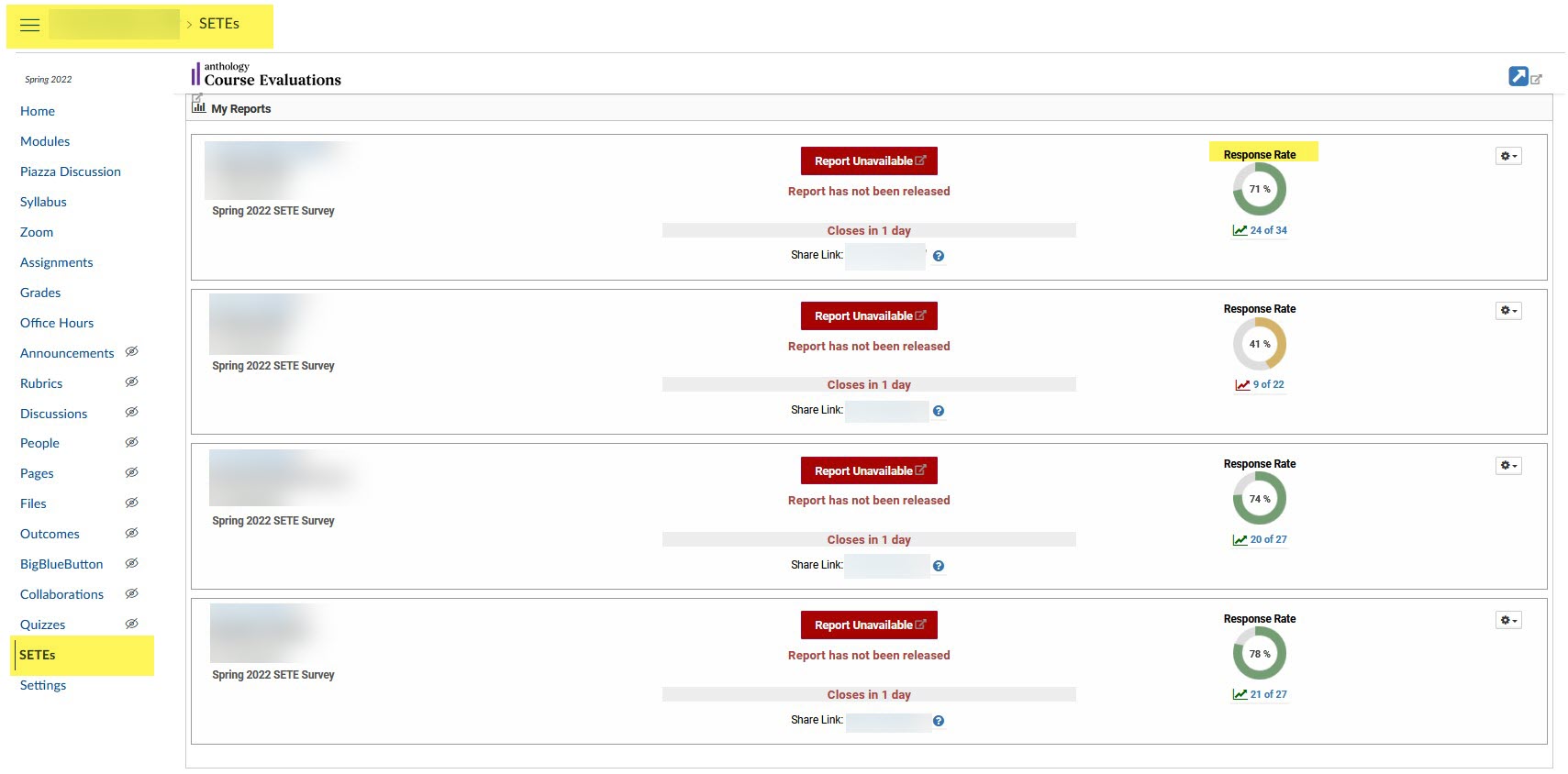
How are SETEs conducted for cross-listed sections?
Cross-listed courses are sets of course sections offered at the same time, with the same instructor(s). Each set of cross-listed sections is merged into a new single master class. Students receive a survey for this cross-listed master class. If the original course sections are from different departments, the department-specific questions from the section with the largest enrollment are applied.
How are SETEs conducted for courses with more than one instructor?
Students receive one SETE invitation for the course. An instructor’s name appears as a heading before the core SETE questions. After completing the core questions (and any department questions), students may click on “save and continue” to provide feedback for the next instructor.
When are SETE results provided to faculty?
SETE reports are made available after the end of the semester and grades have been submitted.
How do I request my SETEs for past semesters?
Contact Academic Personnel (academicpersonnel@sonoma.edu) to request SETE results for regular courses taught during fall or spring semesters.
Contact Adrianne Price (adrianne.price@sonoma.edu)